AG Drive HMI – R2
The AG Drive Remote HMI R2 is a versatile interface designed specifically for use with AG Drive PRO and Mini inverters. This advanced human-machine interface enhances the functionality of the inverters, providing users with a way to monitor and control their systems. The HMI can be conveniently mounted on the door of an electrical panel, ensuring easy access and visibility.
User guide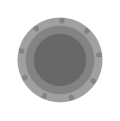
Faster configuration with the encoder
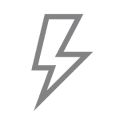
No external power supply required
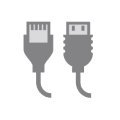
Simplified connection via cable

Remote HMI for AG Drive line
The AG Drive Remote HMI R2 is a versatile interface designed specifically for use with AG Drive PRO and Mini inverters. This advanced human-machine interface enhances the functionality of the inverters, providing users with a way to monitor and control their systems. The HMI can be conveniently mounted on the door of an electrical panel, ensuring easy access and visibility.
Two model options are available to suit various operational needs. The HMI-R2 model features an encoder that allows users to effortlessly configure settings and parameters with precision. This intuitive design streamlines the user experience, making it easier to navigate through options and adjustments.
With its robust construction and user-friendly layout, the AG Drive Remote HMI R2 is an essential tool for optimizing the performance of your inverter systems. It not only facilitates efficient operation but also contributes to improved resource management, making it an invaluable addition to any industrial setup.
Power supply: +5 Vdc (+/- 0.5V);
Nominal power consumption: 150 mA;
Connection: AG Drive Mini: Mini USB connector / AG Drive PRO: RJ45 connector;
Operating conditions: (0 to 50) °C / (10 to 85) % RH (noncondensing);
Protection index: IP 20;
Panel cutout dimensions: (56 x 61) mm;
Compatibility: AG Drive Mini XF2-05-1P1 and XF2-10-1P1; AG Drive PRO XF2-05-1P2, XF2-10-1P2 and XF2-20-1P2;
Maximum distance: 50 m (CAT5E/6 cable) and 5 m (USB cable).
Documents
AG Drive HMI User Guide
DownloadHMI R2 featuring encoder for easy inverter configuration
The HMI R2 is designed to provide remote control and configuration of AG Drive inverters, enhancing operational flexibility. Equipped with an encoder, users can easily navigate and modify configuration settings from a distance, ensuring optimal performance without needing to be physically present at the inverter. This remote capability allows for quick adjustments and monitoring, making it an ideal solution for applications where accessibility and efficiency are crucial. With the HMI R2, you can manage your inverter system conveniently and effectively, no matter where you are.


Convenient RJ45 connection to AG Drive PRO
The HMI R2 connects to the AG Drive PRO via cable with RJ45 terminal, providing a reliable setup for fast communication and efficient data transfer. With a maximum cable length of 50 meters, this direct link enables remote monitoring and configuration, making it easy to manage your inverter system and enhancing overall accessibility.
Easy USB connection to AG Drive Mini
The HMI R2 connects to the AG Drive Mini via a USB terminal, ensuring a reliable setup for fast communication and efficient data transfer. With a maximum cable length of 5 meters, this direct link allows for remote monitoring and configuration, making it easy to manage your inverter system and enhancing overall accessibility.

Frequently asked questions
To connect the remote HMI to the AG Drive inverters, it is important first to know which inverter line you are using: AG Drive Mini or AG Drive Pro. To connect to the AG Drive Mini, you need to use a specific cable (mini USB connector) sold by Ageon distributors. To connect to AG Drive Pro inverters, a network cable with an RJ-45 connector is used.
For connection with the AG Drive Mini line, the standard cable sold is 5 meters long. In contrast, the AG Drive Pro, which uses an RJ-45 connector and standard network cable, allows various cable lengths depending on the cable category chosen. We recommend using CAT5e/6 cables with lengths of up to 50 meters.
There are two versions of the remote HMI: HMI-R1 and HMI-R2. The HMI-R1 version has a central “SET” button, similar to the native HMI of the inverter, while the HMI-R2 features an encoder instead of the “SET” key. The encoder serves a dual purpose: rotating it navigates through the display, and pressing it performs the same function as the “SET” button.
Yes. The remote HMI allows the user to access not only activation and speed control but also the modification of parameters and error visualization.
No. The inverter can be configured to receive activation commands from only one source (local HMI, remote HMI, Modbus RTU, or digital input) at a time. If you want to change the source, you must do so via the parameter settings.

