WebFi
The WebFi monitoring devices are compatible with all Ageon WEB equipment. This model connects to a device (Black Line, K116 BD, SmartSet One, SmartSet MAX, AutomaSol WEB or Multicom HMI) via cable and is easy to install.
User guide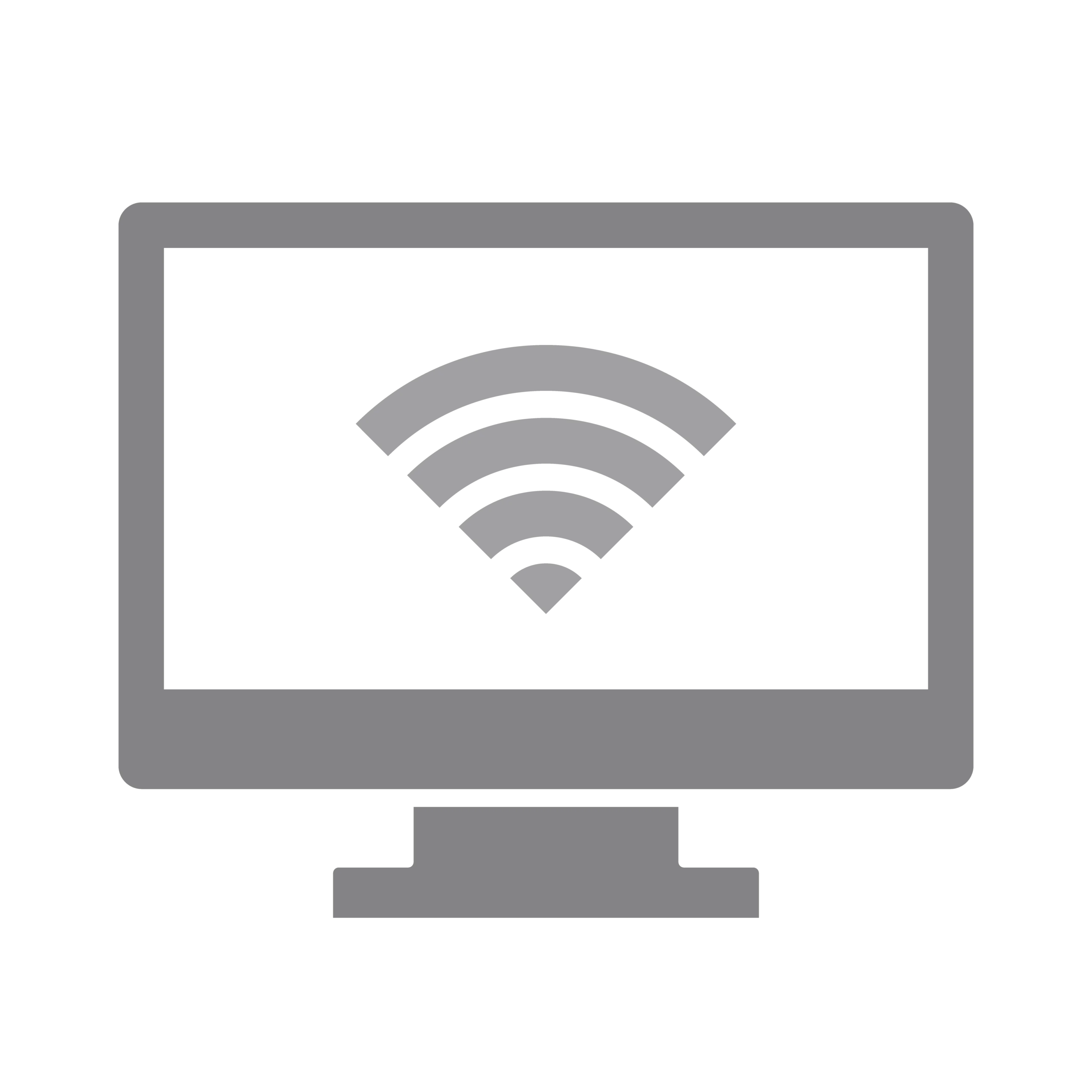
Device for remote monitoring via Wi-Fi
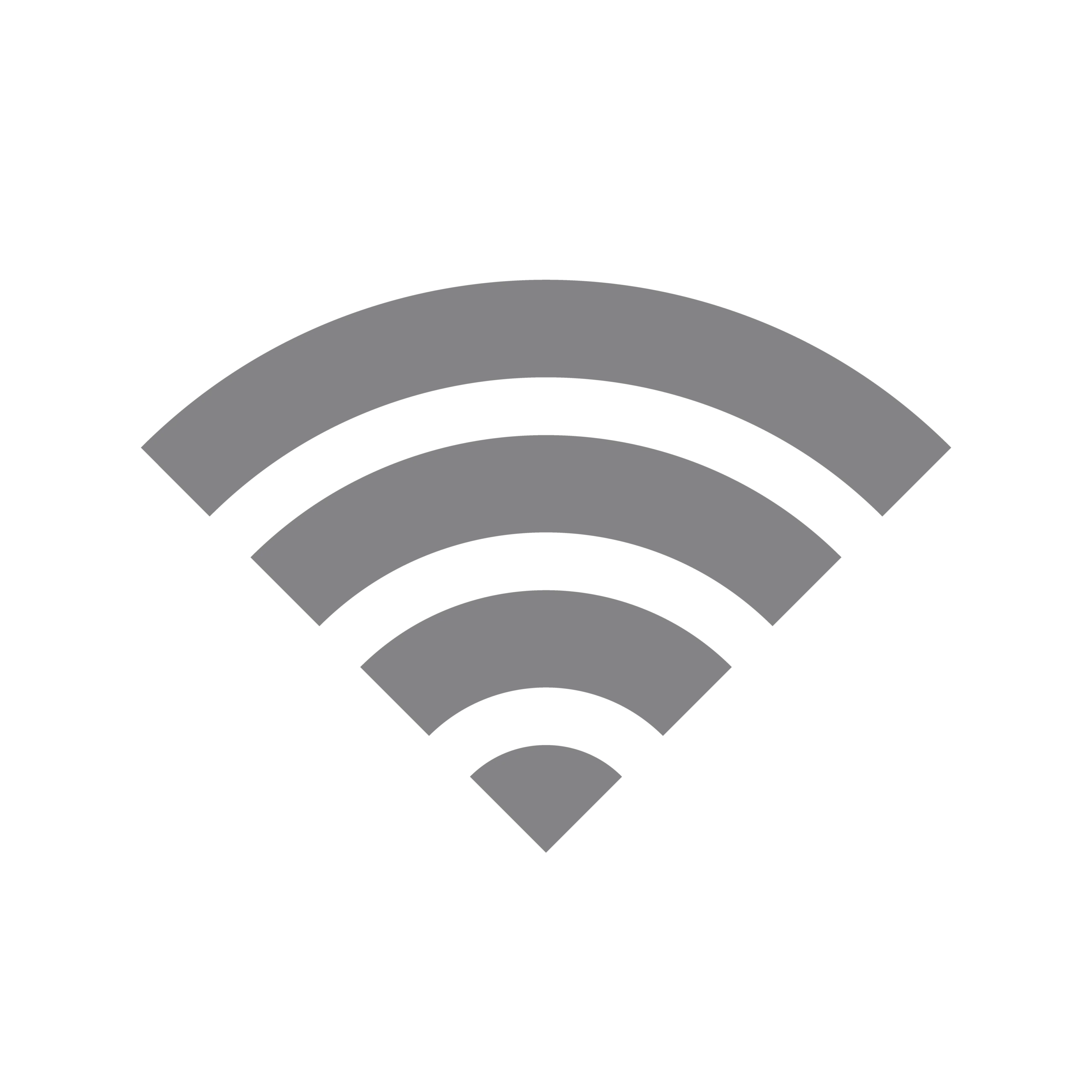
Possibility of configuration via Wi-Fi (available in English, Portuguese, and Spanish)
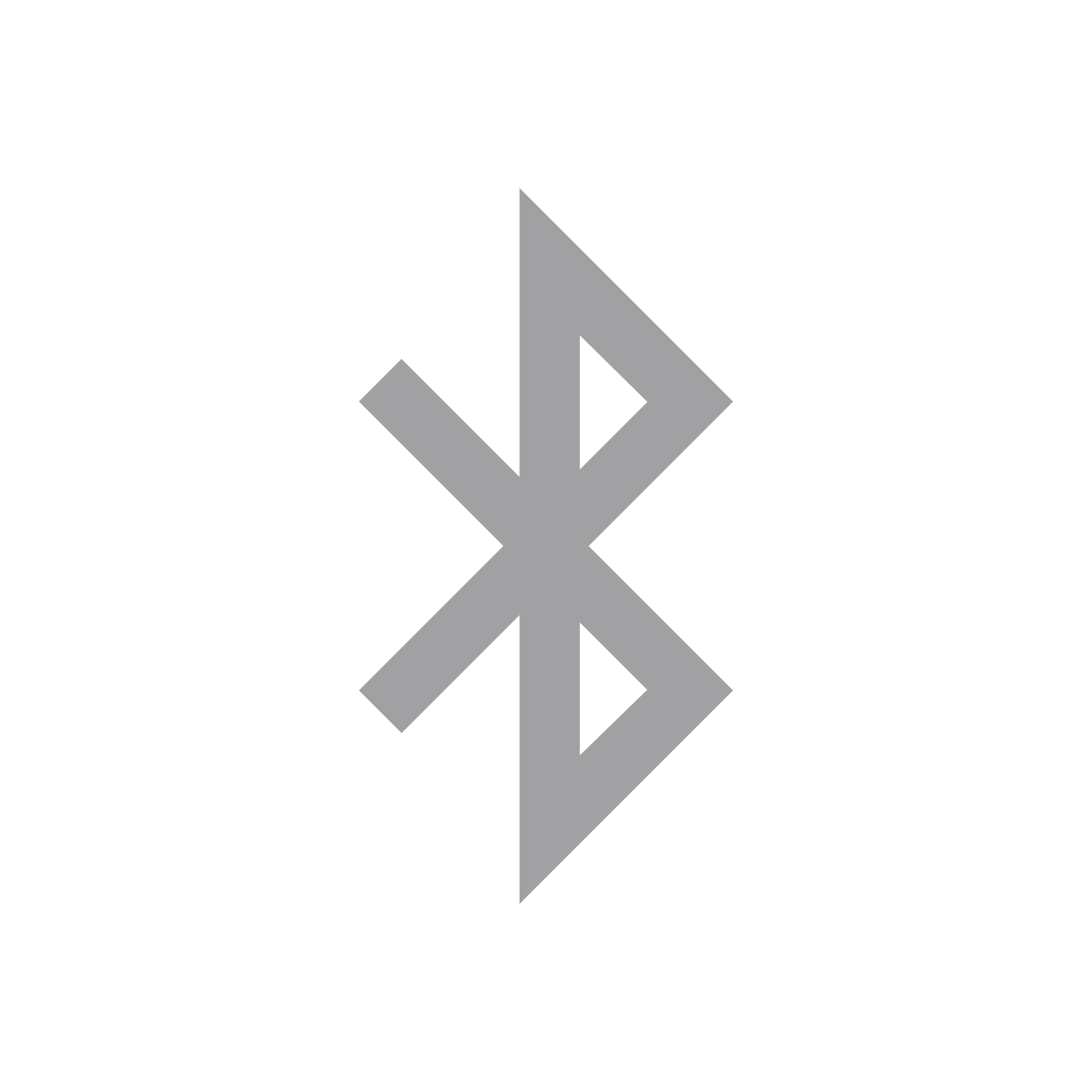
Possibility of configuration via Bluetooth using the WebFi Connect app (available only in Portuguese)

Access to Ageon Cloud Monitoring System, ArcSys.cloud
The WebFi monitoring devices are compatible with all Ageon WEB equipment. This model connects to a device (Black Line, K116 BD, SmartSet One, SmartSet MAX, AutomaSol WEB or Multicom HMI) via cable and is easy to install. A local Wi-Fi signal is required for communication, along with a computer or mobile phone for setup. After installation, a computer or mobile phone is no longer needed near the device, allowing remote monitoring from anywhere with an internet connection and the ability to receive alarms via email. Different plans are available, each offering varying levels of access to data history, sharing, and remote parameter editing (or restrictions on it).
Power supply: Powered by the Ageon controller being Compatibility monitored;
Compatibility: Ageon controllers with a USB communication port, including the Black Line, K116 BD, SmartSet One, SmartSet MAX, AutomaSol WEB and Multicom HMI;
USB Connectors: A cable with one end featuring a Mini USB connector for the controller and the other end with a USB-C connector for the WebFi.
Dimensions: Height: 20 mm; Diameter: 55 mm.
Wi-Fi:
Standard: IEEE 802.11 b/g/n 2.4 GHz;
Protocol: IPv4 – DHCP or Static IP;
Wi-Fi Transmission Power: 11 dBm.
Bluetooth:
Standard: Bluetooth Low Energy (BLE);
IEEE Standard: IEEE 802.15.1;
Version: 4.2;
Frequency: 2.4 GHz ISM band;
Transmission Power: 0 dBm;
Security: AES-128 encryption.
Environment: Storage and operating temperature: 0 to 40 °C; Storage and operating humidity: 10 to 80 % RH, non-condensing;
System Requirements:
For access point connection: Device with Chrome, Mozilla, Edge, Safari, or Brave browser;
For Bluetooth connection and WebFi Connect download: Smartphones running Android Lollipop (5.0 – November 2014) or later, and iOS 12.4 (2018 – models 5S, 6) or later.
Documents
WebFi User Guide
DownloadCompatibility with Ageon WEB equipment
The WebFi is compatible with Ageon WEB products, enabling remote monitoring and control of equipment information such as: SmartSet MAX WEB, SmartSet ONE WEB, TDA WEB, TDI WEB, Black Line, K116 BD, and Multicom.

Effortlessly monitor your temperature controller
The WebFi is designed to monitor a device, allowing remote tracking of data individually
Cloud-based monitoring and control
The WebFi collects equipment data and sends it to Arcsys.cloud, allowing you to access and monitor the data remotely. The Free Plan offers essential features, such as reports for up to 30 days, making it ideal for those seeking a basic monitoring experience. The Standard and Premium plans are designed for those who need longer histories (up to 2 years) and advanced features, such as remote adjustments and data sharing.
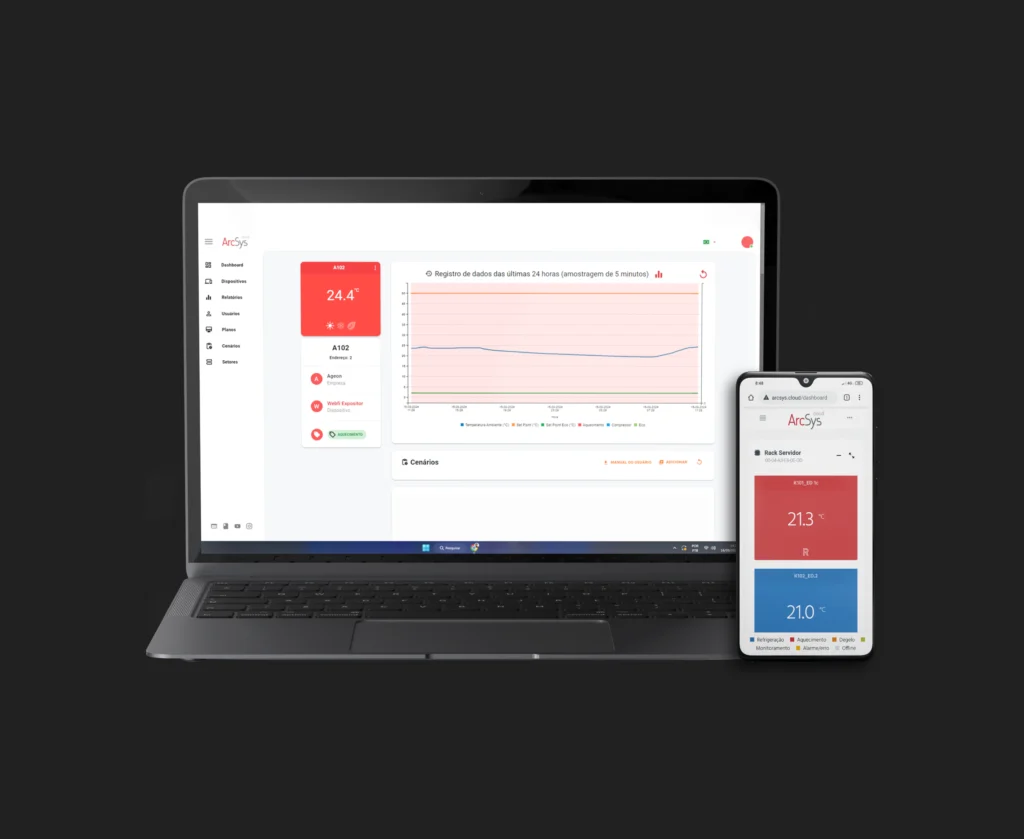
Configure via the WebFi Connect app or through an access point
There are two ways to configure the WebFi after creating an account on Arcsys.cloud: via the mobile app (WebFi Connect), available on the Play Store and Apple Store in Portuguese only, or through Access Point. In Access Point mode, simply connect a Wi-Fi-enabled device, such as a smartphone or tablet, to the WebFi signal to complete the setup, which takes just a few minutes. Access Point mode is available in English and Spanish.
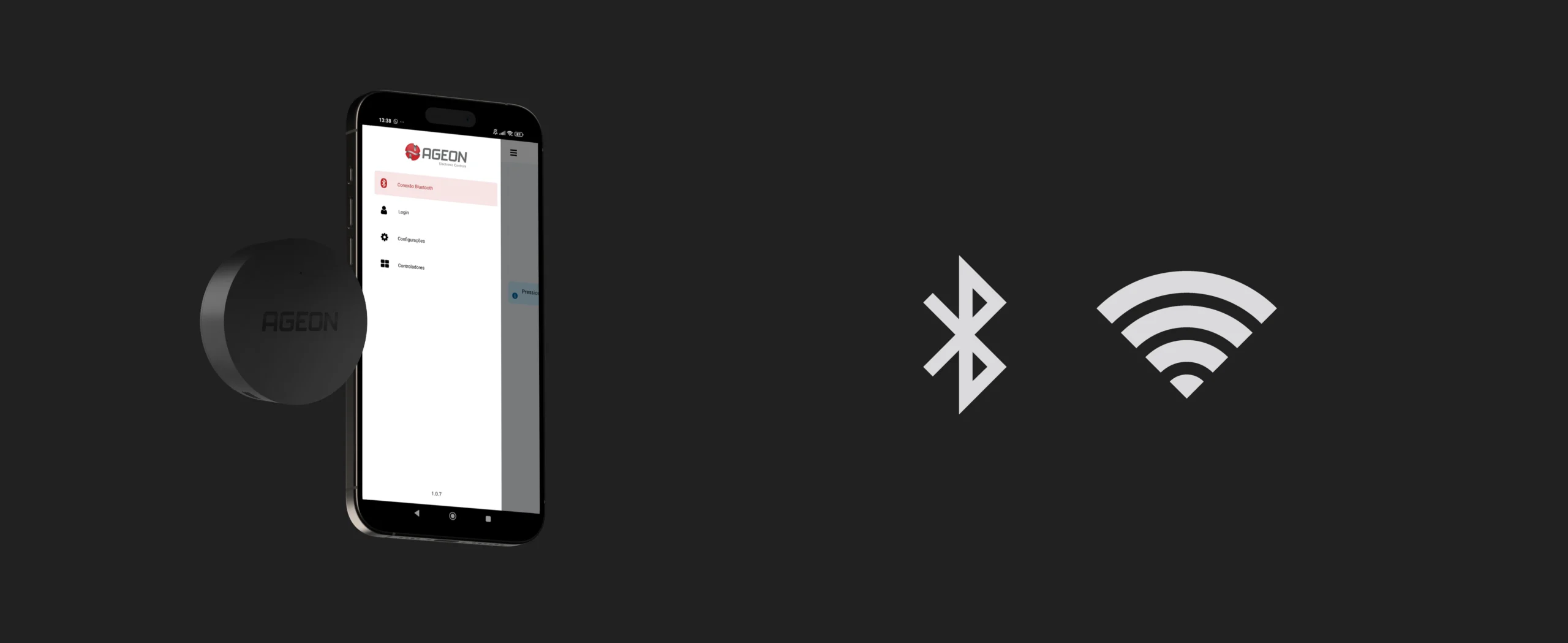
Frequently asked questions
Yes, to check WebFi data, simply access https://arcsys.cloud from any browser, whether on a computer, tablet, or smartphone.
Yes, WebFi provides real-time alerts. To check WebFi data, simply access https://arcsys.cloud from any browser, whether on a computer, tablet, or smartphone.
WebFi can be easily set up via Wi-Fi signal using any device compatible with Wi-Fi (available in English, Spanish, and Portuguese). Additionally, configuration can also be done through mobile app, available only in Portuguese.
The WebFi is powered directly by the monitored device, eliminating the need for an additional external power supply.
With WebFi, you can monitor only one controller.

